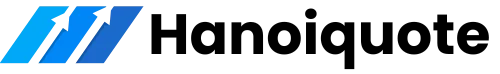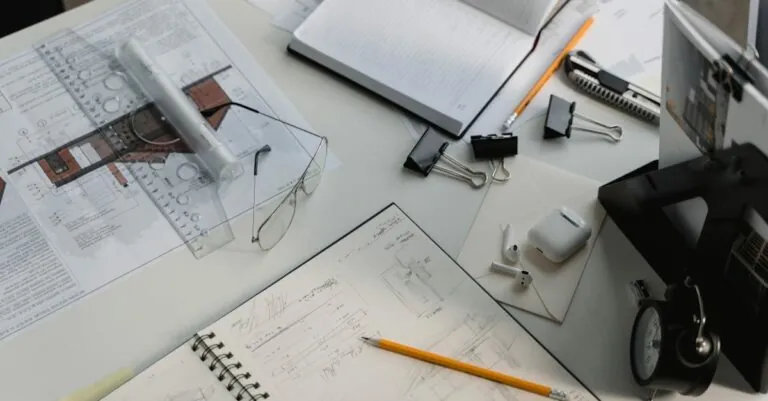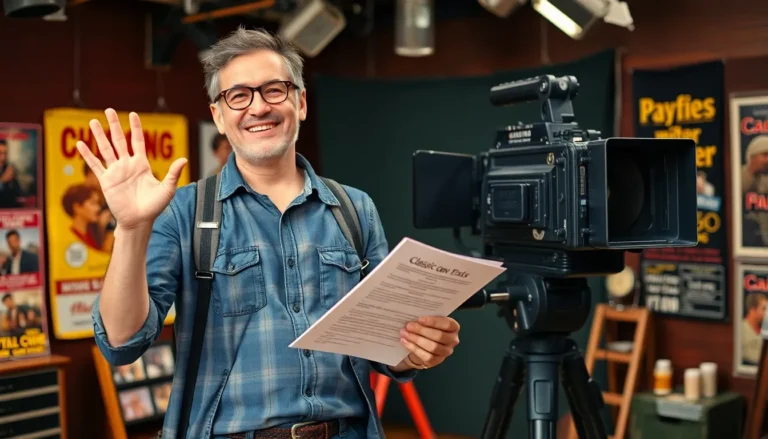Table of Contents
ToggleIn a world where attention spans are shorter than a goldfish’s memory, video content reigns supreme. Creators everywhere are scrambling to capture eyeballs and hearts, but fear not! The right video content creation tools can transform even the most camera-shy individuals into digital rockstars.
Whether you’re a seasoned pro or just starting out, these tools can help craft engaging videos that keep viewers glued to their screens. From snazzy editing software to user-friendly apps, the options are endless. Get ready to unleash your inner Spielberg and turn your wildest ideas into captivating visual stories. After all, who wouldn’t want to be the next viral sensation?
Overview of Video Content Creation Tools
Video content creation tools range from beginner-friendly applications to advanced software used by professionals. Each tool serves unique purposes, catering to specific needs in the video production process. For instance, basic editing software allows users to trim, cut, and merge clips with ease. In contrast, advanced platforms include features for color grading, effects, and animations.
Many popular tools emphasize user experience and accessibility. Mobile applications such as InShot and TikTok simplify the editing process for users on the go. Meanwhile, desktop options like Adobe Premiere Pro and Final Cut Pro offer enhanced capabilities for serious creators. These advanced tools accommodate complex projects requiring detailed editing.
Collaboration features also gain traction among creators looking to work in teams. Tools like WeVideo and Frame.io enable real-time collaboration, streamlining the production workflow. By allowing multiple users to access and edit projects simultaneously, these platforms increase efficiency and creativity.
Accessibility remains a key consideration in video content creation tools. Many platforms provide free versions alongside subscription models. These free options allow aspiring creators to experiment without financial commitment. However, premium features often unlock advanced capabilities that facilitate professional-grade content.
Understanding which tool to use depends significantly on specific project goals and audience engagement strategies. Comparing tools based on editing complexity, available features, and pricing structures helps creators make informed choices. Evaluating reviews and testimonials can also guide novice users toward suitable software for their needs.
Key Features to Consider
When selecting video content creation tools, several features demand consideration to ensure effective production. Focus on the software’s capabilities that match individual needs.
User Interface and Ease of Use
User interface significantly affects creators’ experience. Intuitive layouts simplify navigation and enhance productivity. Beginners benefit from platforms with drag-and-drop functionality, which minimizes the learning curve. Creative individuals are more likely to experiment with user-friendly interfaces. Look for tools that offer tutorials or guides to ease the transition into video editing.
Editing Capabilities
Editing capabilities vary across tools and dictate the quality of the final product. Basic features should include trimming, cutting, and merging clips efficiently. Advanced editing options, such as color grading, text overlays, and effects, elevate video quality. Some software provides templates to streamline the creative process. Diverse capabilities allow creators to produce professional-grade content regardless of their skill level.
Export Options and Formats
Export options and formats play a crucial role in video sharing and distribution. Versatile tools support multiple formats, such as MP4, MOV, and AVI, ensuring compatibility across various platforms. Creators appreciate options for direct sharing to social media or saving files to cloud storage. Consideration of export quality is necessary, as this impacts viewer experience. Opt for tools that balance file size and resolution effectively.
Popular Video Content Creation Tools
Various video content creation tools empower creators to produce impressive videos. They cater to different skill levels and requirements, ensuring smooth editing and high-quality output.
Tool 1: Overview and Features
Adobe Premiere Pro stands out as a leading editing software for professionals. Its robust features include multi-camera editing, color grading tools, and audio mixing capabilities. Users appreciate this software for its extensive plugin support and customizable workspace. Collaboration becomes seamless through integration with Adobe Creative Cloud. Premiere Pro supports multiple formats, ensuring compatibility across platforms.
Tool 2: Overview and Features
Final Cut Pro excels in providing a user-friendly experience for Mac users. This tool offers magnetic timeline capabilities that simplify editing tasks. Users benefit from advanced features like motion graphics templates and sophisticated color grading options. The software supports 4K resolution, enhancing video quality. Integration with other Apple applications enhances productivity for users.
Tool 3: Overview and Features
WeVideo offers cloud-based video editing that appeals to both beginners and experienced users. This platform features an intuitive drag-and-drop interface that makes editing straightforward. Users can access a wide library of stock footage, music, and effects within the software. Collaboration tools allow for efficient teamwork, making it suitable for group projects. WeVideo also supports various video formats, ensuring versatility in final outputs.
Comparison of Video Content Creation Tools
This section highlights key aspects of popular video content creation tools, focusing on pricing, plans, performance, and reliability for creators.
Pricing and Plans
Many video content creation tools offer various pricing structures. Adobe Premiere Pro follows a subscription model, costing about $20.99 per month for individuals. Final Cut Pro requires a one-time payment of $299.99, making it attractive for long-term users. WeVideo presents a tiered approach, starting with a free plan, while premium options range from $4.99 to $34.99 per month, accommodating different budgets. Users should evaluate these plans based on their needs and frequency of use. Free versions often limit features, while paid subscriptions unlock advanced tools and support. Overall, finding the right balance between features and budget is essential for any creator.
Performance and Reliability
Performance and reliability are vital for effective video content creation. Adobe Premiere Pro excels in handling high-resolution projects while providing seamless integration with other Adobe products. Users often praise Final Cut Pro for its optimized performance on Mac systems, delivering fast render times and smooth editing experiences. WeVideo’s cloud-based platform allows creators to work from anywhere, although reliance on internet speed can affect performance. Many tools implement autosave features, enhancing reliability during editing sessions. Reviewing real-world user experiences helps potential creators understand how each tool meets performance standards and maintains stability throughout projects.
The landscape of video content creation is rich with opportunities for creators at every level. By selecting the right tools tailored to their needs, they can significantly enhance their storytelling capabilities. Whether it’s a beginner-friendly app or advanced software for seasoned professionals, the right choice can make all the difference in producing engaging content.
With the plethora of options available, aspiring creators should feel empowered to experiment and find their unique style. Embracing collaboration features and understanding project goals will further streamline their creative process. Ultimately, the journey of video creation is about exploration and expression, paving the way for potential viral success.