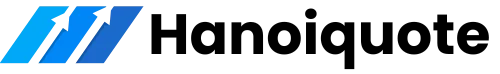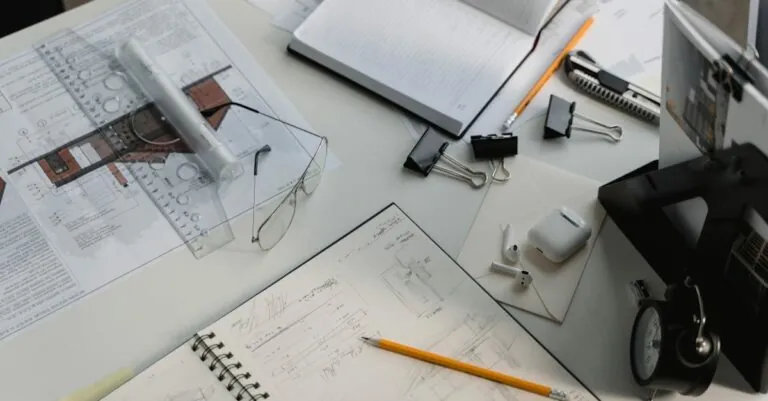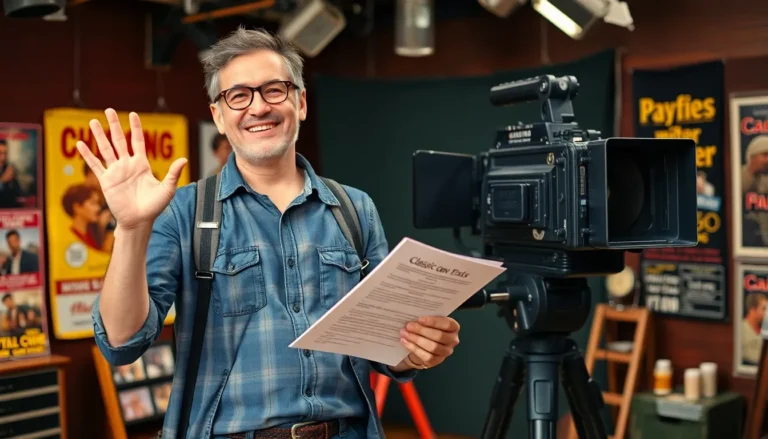Table of Contents
ToggleIn the fast-paced world of digital creativity, web design tools are the unsung heroes that transform ideas into stunning online experiences. Imagine trying to build a house without a hammer—frustrating, right? The same goes for web design. Without the right tools, even the most brilliant concepts can fall flat, like a soufflé that refuses to rise.
Overview of Web Design Tools
Web design tools enhance the creative process for designers and developers. They enable the translation of innovative ideas into functional websites. Various types of tools exist, each serving unique purposes within the design journey.
Design software, such as Adobe XD and Sketch, allows for wireframing and prototyping. These applications facilitate the visualization of layout and navigation, assisting in creating an intuitive user experience. Similarly, graphic design tools like Canva and Figma help in crafting visuals and interface elements. These tools streamline collaboration, allowing teams to work together seamlessly.
Coding frameworks and libraries, including Bootstrap and Foundation, simplify responsive design. They provide pre-built components, reducing the amount of hand-coding required. Content management systems (CMS), such as WordPress and Joomla, empower users to create and manage website content easily. These platforms offer themes and plugins that enhance functionality without extensive technical knowledge.
Analytics tools, like Google Analytics and Hotjar, provide insights into user behavior. Understanding these metrics allows designers to make data-driven decisions that improve site performance. Testing and feedback tools, including UserTesting and Optimizely, enable the evaluation of design effectiveness. Gathering user feedback ensures that the final product meets the target audience’s needs.
Selecting the right web design tools depends on specific project requirements. Designers prioritize functionality, ease of use, and support features when choosing tools. A well-rounded toolkit can significantly elevate the quality of web design projects.
Key Features to Consider
Choosing the right web design tools involves careful evaluation of key features. Understanding these features can significantly enhance design and development processes.
User Interface and Usability
A user-friendly interface enhances productivity and minimizes learning curves. Intuitive navigation helps designers quickly access tools and features. Customizable layouts foster personal preferences, allowing for a tailored experience. Interactive tutorials can provide immediate assistance for new users. Consider tools that offer real-time previews, making design adjustments straightforward and seamless.
Collaborations and Integrations
Collaboration features facilitate teamwork among designers, developers, and stakeholders. Seamless integrations with project management platforms streamline workflow. Tools that support real-time editing allow multiple users to contribute simultaneously. Version control features can safeguard against data loss by tracking changes. Evaluate tools that integrate with popular third-party applications to enhance functionality and maximize output efficiency.
Popular Web Design Tools
Web design tools empower creators to bring their visions to life. A range of options exists, each offering unique capabilities that cater to specific needs.
Tool 1: Adobe XD
Adobe XD serves as a powerful design and prototyping tool. It enables designers to create interactive wireframes, making the visualization of user experiences straightforward. Key features include a responsive resize option that automatically adjusts design elements as needed. Integrating with other Adobe Creative Cloud applications enhances workflow efficiency. Collaboration features allow teams to share and receive real-time feedback within the platform.
Tool 2: Canva
Canva simplifies graphic design with an intuitive, user-friendly interface. Users can create stunning visuals for web and print without advanced design skills. A vast library of templates, images, and fonts streamlines the design process. Drag-and-drop functionality makes customizing designs effortless. Exporting designs in various formats like PNG and PDF ensures compatibility across platforms, facilitating seamless integration into web projects.
Tool 3: Figma
Figma excels in collaborative design efforts, allowing multiple users to work on projects simultaneously. Its cloud-based nature means team members can access designs from anywhere, promoting flexibility. Features like component libraries enable consistent design across various projects. Real-time feedback capabilities enhance communication between designers and stakeholders. Additionally, Figma integrates with popular tools like Slack and JIRA for streamlined project management.
Comparing Pricing Models
Pricing models for web design tools vary significantly, impacting user selections based on budget. Subscription-based models often provide tiered pricing options, allowing access to features at different price points. For instance, Adobe XD offers a free starter plan, with premium features available through monthly or annual subscriptions.
Perpetual licenses present another option, requiring a one-time payment for ongoing access. This model suits users who prefer to incur upfront costs without recurring fees. However, updates may necessitate additional purchases, complicating long-term budgeting.
Freemium models attract users with basic features at no cost, encouraging upgrades for advanced functionalities. Tools like Figma and Canva utilize this strategy, allowing users to experiment with initial offerings before committing financially.
Evaluate the total cost of ownership, encompassing not only subscription fees but also any potential add-ons or integrations. Some platforms charge extra for additional collaborators or advanced analytics features. For example, common features across different tools can lead to hidden costs, particularly with collaborative platforms like Figma.
Insurance against unexpected costs often comes from comprehensive service packages. Firms like Wix provide bundled services, combining hosting, domain registration, and website templates for a single fee. These all-in-one solutions can simplify budgeting and enhance value for users seeking multiple services in one package.
Considerations such as support quality and customer service also play important roles in pricing effectiveness. Tools like WordPress offer extensive community support, yet may lack direct customer assistance compared to premium models. Weighing these factors can assist designers in selecting the most suitable web design tools for their needs, aligned with budget constraints and project requirements.
Best Practices for Choosing the Right Tool
Evaluating project requirements is vital when selecting a web design tool. Understanding team skills helps identify software that aligns with user expertise. Prioritizing user experience ensures ease of use and minimizes the learning curve.
Identifying specific functionalities needed for the project narrows down options. Consider whether the tool supports wireframing, prototyping, collaboration, or real-time editing. Assessing compatibility with existing tools influences workflow efficiency and integration possibilities.
Budget constraints play a significant role in the selection process. Subscription-based models may suit teams with fluctuating needs, while one-time licenses can be beneficial for stable budgets. Analyzing total cost of ownership helps in forecasting long-term expenses.
Collaboration features should not be overlooked, particularly in a team environment. Tools that allow multiple users to edit simultaneously enhance teamwork and streamline feedback processes. Consequently, choosing platforms that support version control simplifies project management.
Support quality remains essential when selecting a web design tool. Reliable customer service can address technical issues quickly, maintaining project momentum. Comprehensive help resources, such as tutorials and community forums, also aid in maximizing tool utilization.
Finally, examining user reviews and case studies provides valuable insights. Feedback from actual users highlights strengths and weaknesses in performance and usability. This information can strongly influence informed decision-making regarding the most suitable tools for specific design needs.
Choosing the right web design tools is essential for turning creative ideas into stunning websites. Designers and developers must consider project requirements team skills and budget constraints to find tools that enhance productivity and collaboration. By prioritizing user experience and support quality they can streamline workflows and achieve better results.
With a variety of options available from design software to coding frameworks understanding the unique features of each tool can lead to informed decisions that elevate project quality. Investing time in selecting the appropriate tools ultimately pays off in the form of efficient design processes and successful outcomes.